- Kindle update 5.18.1 is rolling out
- It adds a new Double Tap to Page Turn feature to replace screen taps
- Your Kindle can now also show you a recap some of the books you’ve read
The latest and best Kindles have a lot to offer, from the Kindle Colorsoft’s color pages to the Kindle Scribe’s larger pad for writing and AI functions, but one downgrade for many has been the removal of buttons for turning pages.
Instead you have to tap the screen to turn, which can smudge the display. Now, as spotted by Good e-Reader, the latest Amazon Kindle update (5.18.1 which is rolling out now) is bringing a Double Tap to Page Turn tool.
As you can probably guess by the name, once the feature is switched on in your Settings, instead of tapping on the screen you can double-tap the frame of the Kindle to either turn the page in your book or to scroll down the page (such as in your Home or Library screens).
It’s not clear exactly how Amazon has unlocked this new page-turn ability, but the Kindle is likely relying on its accelerometer and other internal sensors to detect taps.
The only downside of this simple yet effective solution is that tapping doesn’t yet offer the same level of control as dedicated buttons, with the biggest issue being that you can only go forwards.
If you accidentally flip a page too soon or scroll down too far you’ll need to rely on screen taps to go back.
Recap reminders
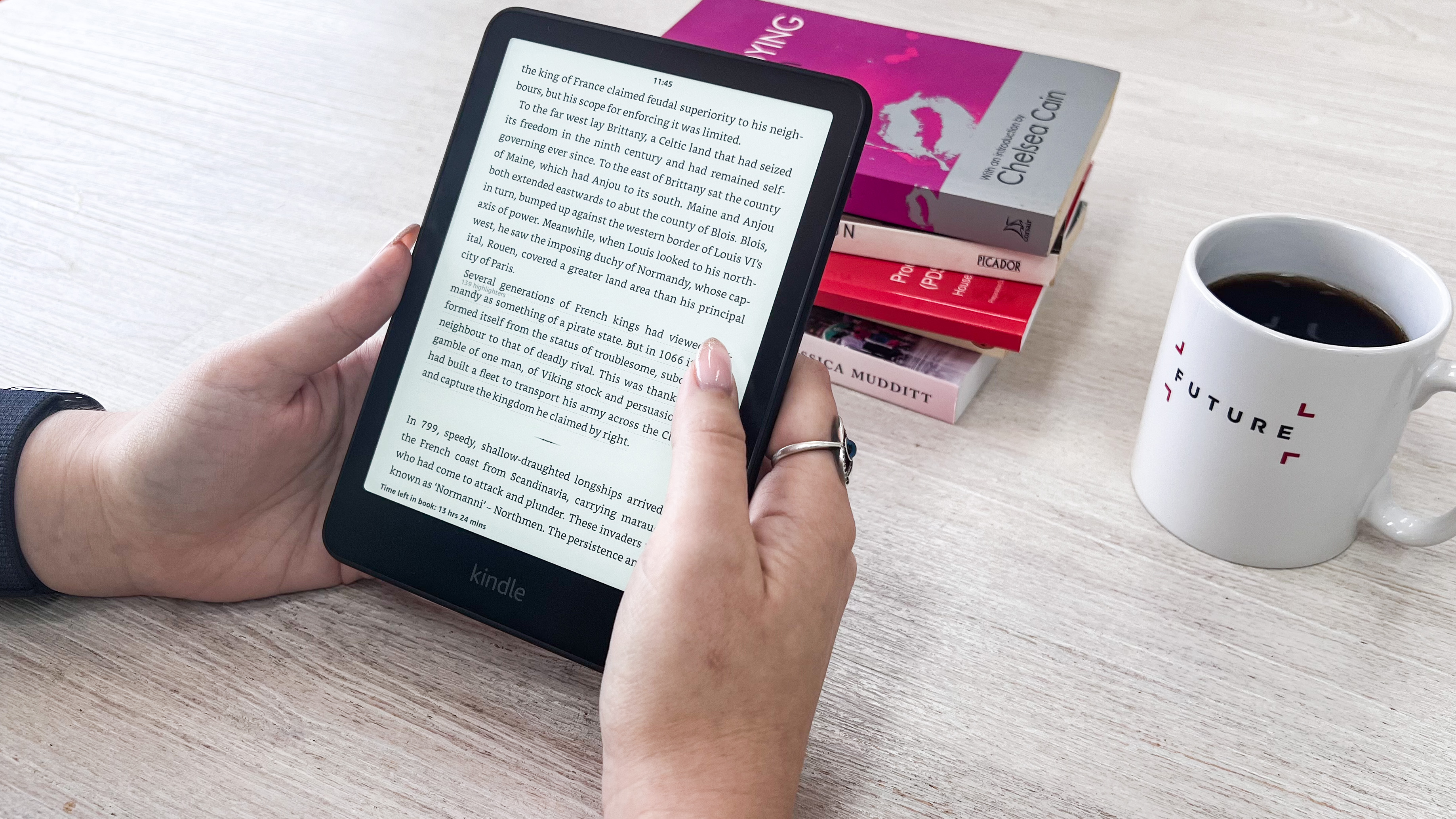
In addition to page turning, Kindle devices are getting a new Recaps tool.
Have you ever come to read the next book in a series but can’t remember what happened in the last entry? Recaps allows you to access a short summary of the events of a Kindle book you’ve purchased or borrowed (provided it’s one of the many English-language bestsellers supported by the feature).
It sounds like the perfect way to quickly refresh yourself on what happened before you dive into the latest entry.
If you don’t want to wait for update 5.18.1 to reach your Kindle automatically, you can head to Amazon’s official Software update page to manually sideload the update to the device from your PC.
You might also like
https://cdn.mos.cms.futurecdn.net/42JSYdTeGXRbLNngV2tEu-1200-80.jpg
Source link
hamish.hector@futurenet.com (Hamish Hector)




